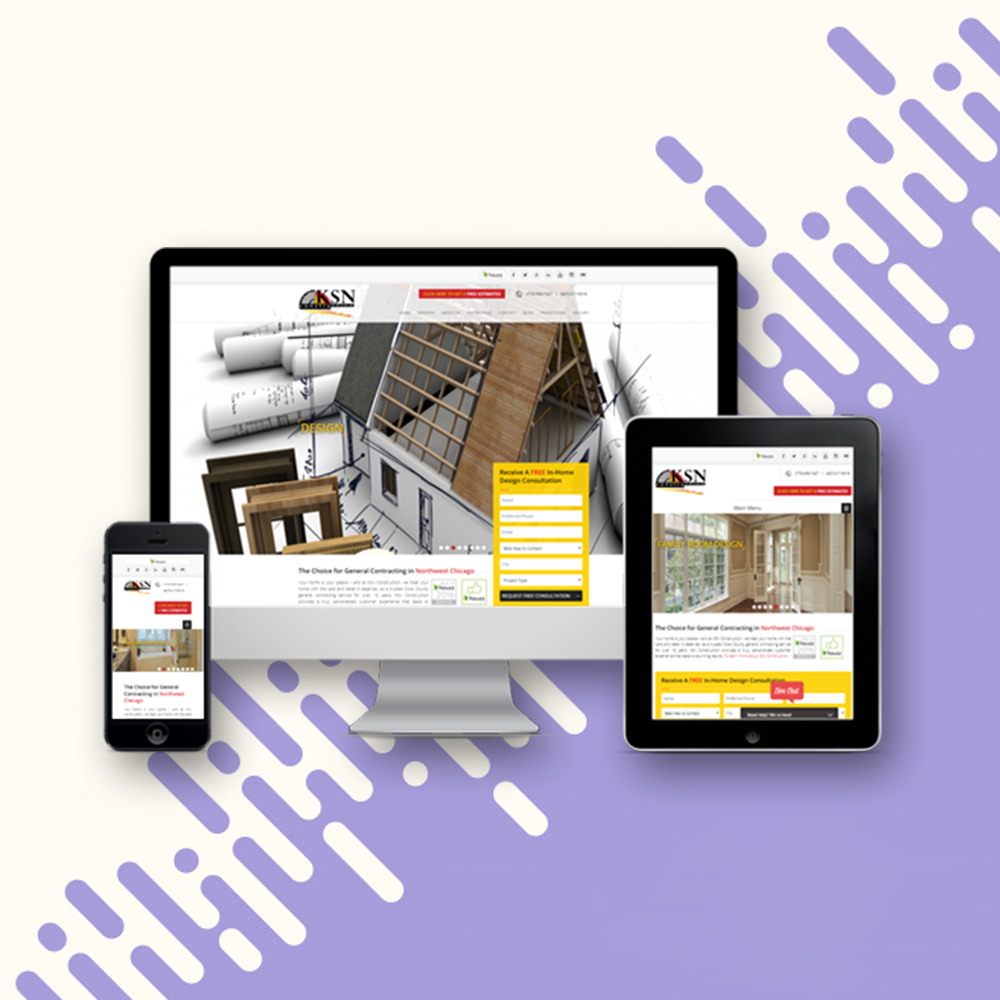Chatting App
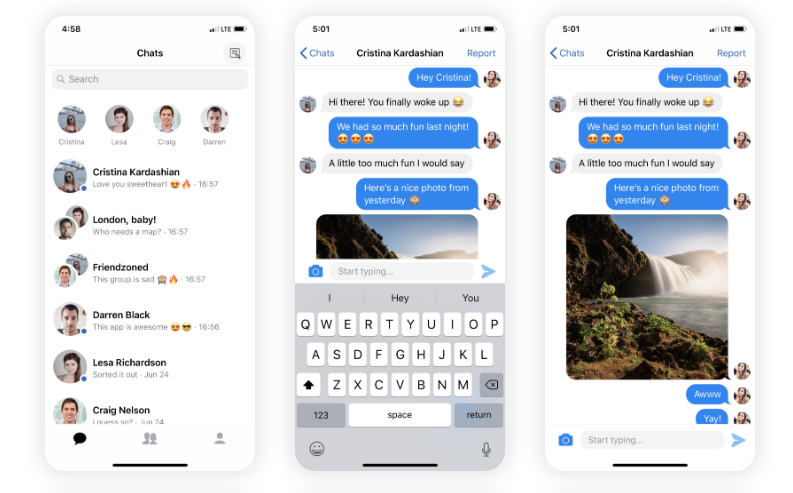
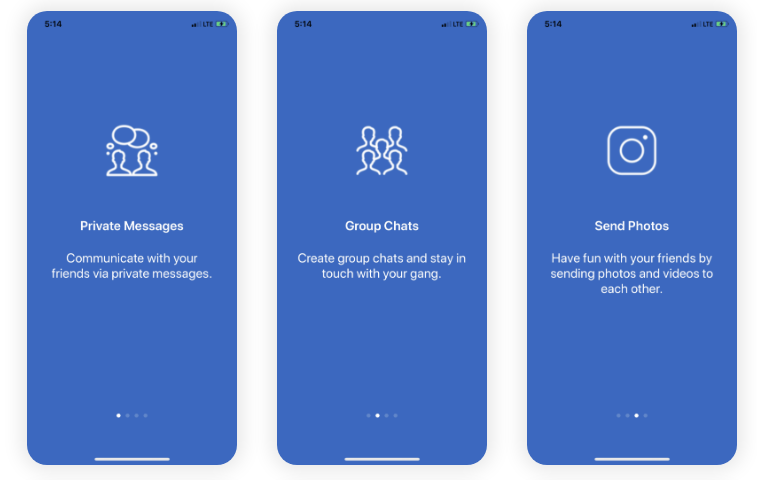
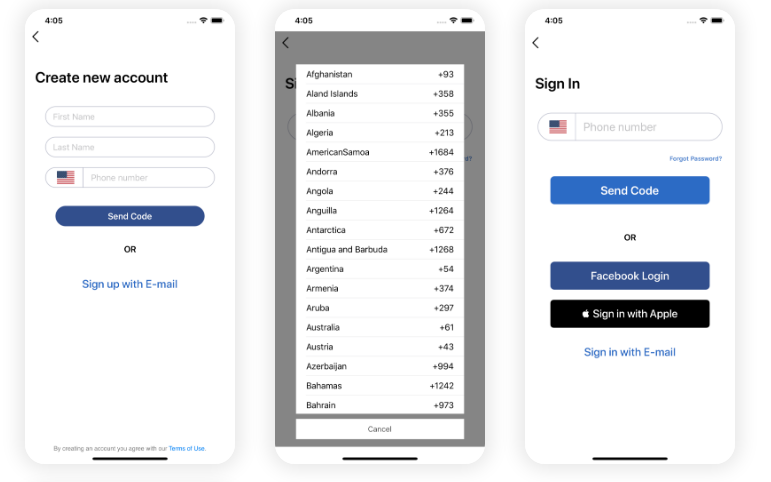
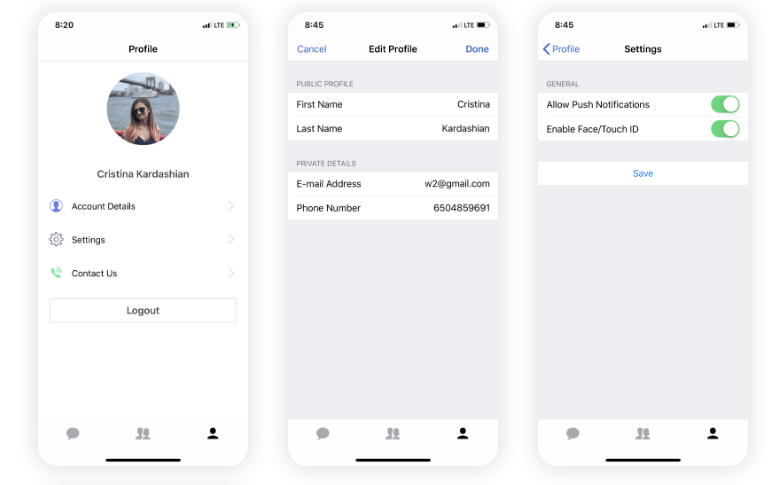

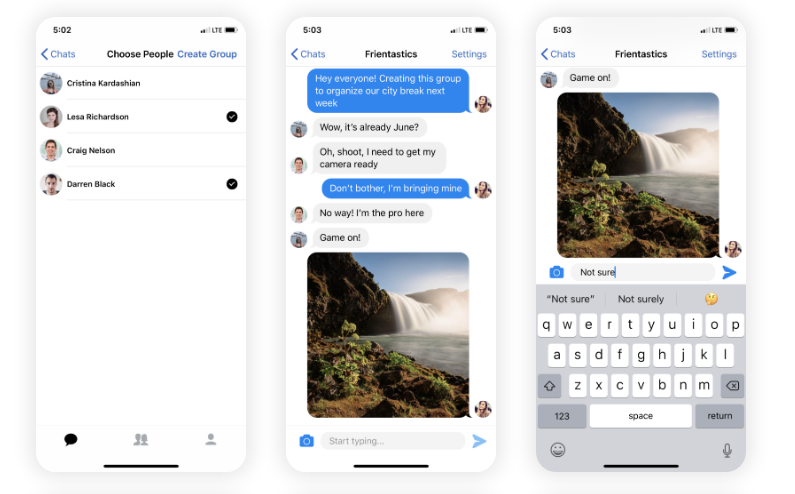
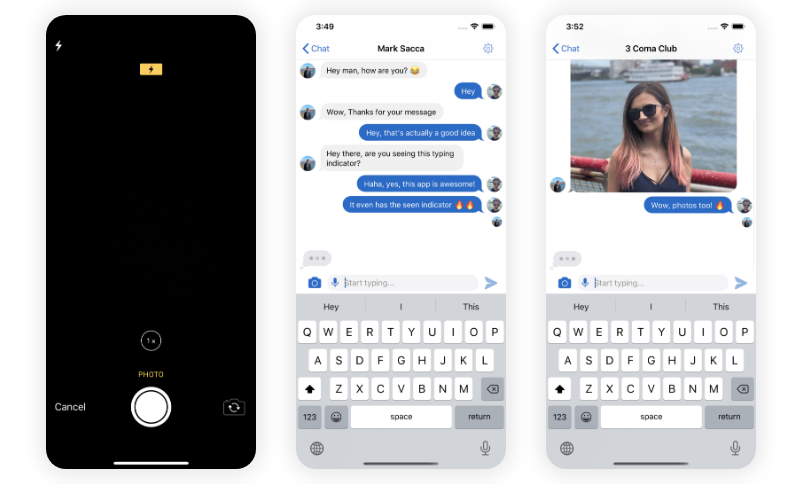
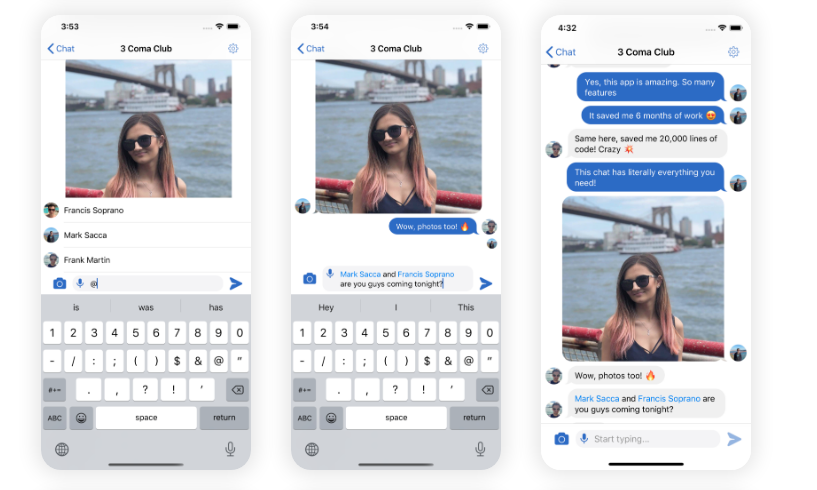
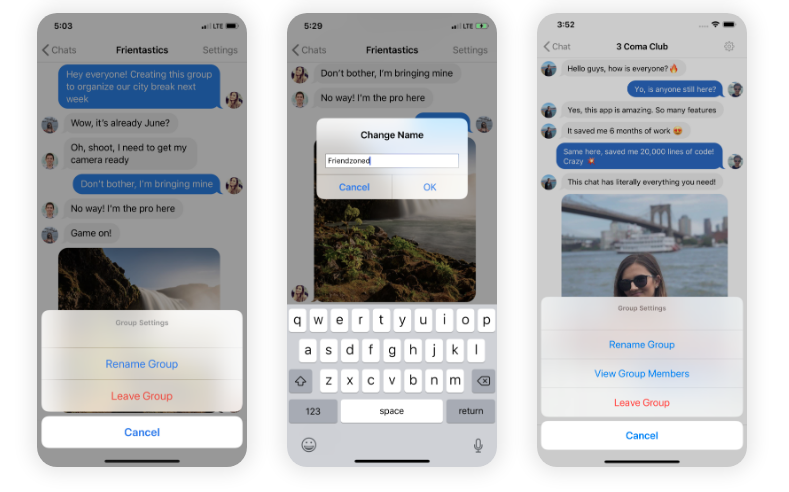
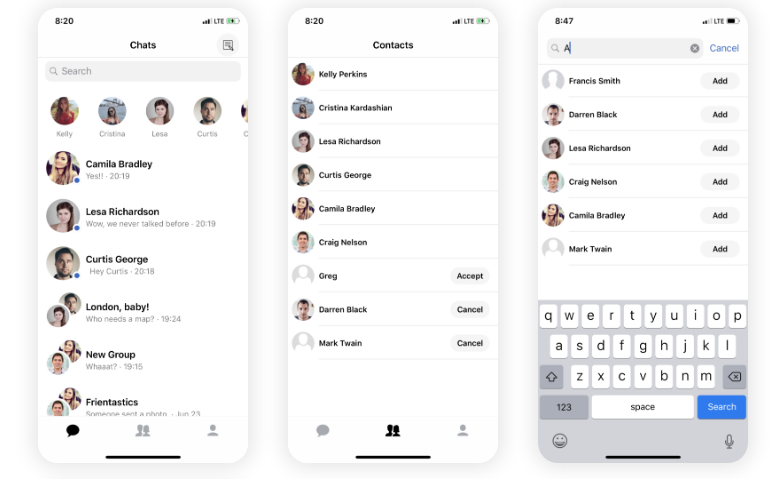
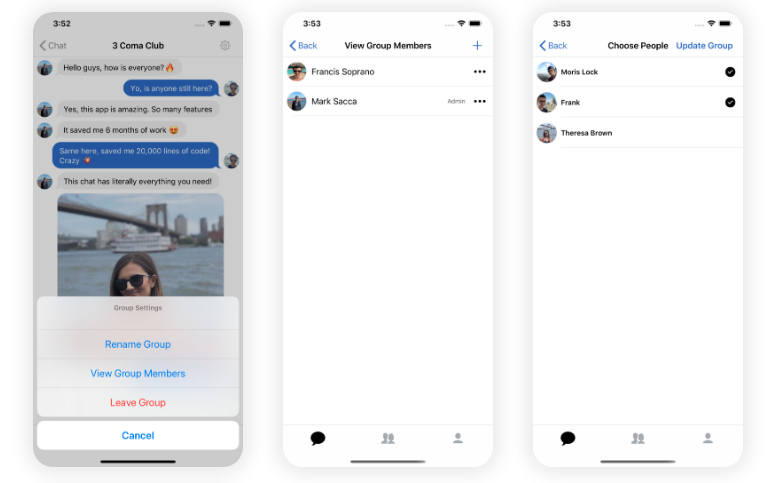

Chatting App
Private and group chatting with close friends. Find your best friends and have fun with them, by sending real-time messages, emojis, and photos. Chatting app is the best way to stay in touch with your awesome best friends. As you can see from the app design screenshots listed above, the app is extremely complete. We wanted to build the perfect Messenger Clone app for you. It contains a walkthrough flow that’s guiding your users through the features of the group chat app. After that, they land on the welcome screen, where they can choose whether they want to log in or register a new account. Both actions are supported via Firebase Auth. On the Login Screen, there’s also full integration with Facebook Login, which is also storing all the Facebook user data (such as email, name and profile picture) into your Firebase server. Once users log in, they are landed on the home screen, where they can see all the messages they received in reverse chronological order. All this data is being fetched from Firebase Firestore. Users also have the possibility of searching for new users, by tapping on the search bar displayed at the top of the feed. If they want to create a group, they can tap on the “Create Chat group” button at the top right corner. Once they enter the chat group creation flow, all their friends are listed in a collection. Here, they can choose which friends they want to create the group with. Once they pick more than two friends, a “Create Group” button shows up, which will create the group once it’s clicked. The user will then be taken to the group chat room. In the group chat room, users can read the messages in that specific group, can send text & media messages to the members of the group, or they can go to Settings. The Settings Menu has support for renaming the group or for leaving the group. Once a user leaves the group, that group is being deleted only for that specific user, which means the rest of the members will still have access to that group. Everything is being fetched or written dynamically and automatically from/to Firebase Firestore. The photos and videos are being stored into Firebase Storage. Every time a user sends a message, the app broadcasts push notifications to all of the recipients for that message, so that everyone gets updates in real-time. The push notification infrastructure is also using Firebase (Google Cloud Messaging – which is also free).App Features
Details about the app screens & flows
App